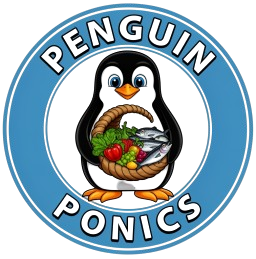Welcome to My Aquaponics Journey
Follow along as I document the evolution of my greenhouse aquaponics system. From system design and fish care to growing vegetables year-round, I share the successes, challenges, and lessons learned in sustainable food production.
📺 Watch on YouTubeThe System
Learn about my greenhouse setup, the fish species I'm raising, the plants I'm growing, and how the aquaponics cycle works to create a sustainable ecosystem.
Explore the setup →Photo Journal
A visual timeline showing the growth and evolution of the system. See plant progress, fish development, and seasonal changes throughout the year.
View photos →Resources
Helpful guides, water chemistry references, equipment suppliers, and DIY tips for anyone interested in starting their own aquaponics journey.
Browse resources →Monthly Updates
Written summaries of my monthly YouTube videos, including detailed notes, observations, and lessons learned that complement the video content.
Read updates →